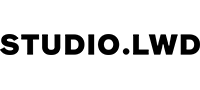An insight into the capabilities of working with a powerful design package that will provide professional results time after time. Through this journey of text and image you will be introduced to techniques that will enhance your creative projects as you are guided through the navigation of tool bars, layers, vector shapes text and effects, and given and insight into how you can add flair to your design ventures.
During this half day course you will be taken on a tour of the tools from the bottom up, including:
- Menu bar navigation
- Working with image and canvas sizes and resolution
- Practice of making selections to create a multi layered image
- Exploration of how to add text to your image, resize, recolour, and add effects
- Use of image adjustments, spot healing, clone, colour replacement, and techniques for recolouring photographic images effectively within designs
- Application of lighting, colour effects and filters
- Creation and customisation of vector shapes to enhance your design
- Use off blend modes, vector masks and smart filters
Attendees are encouraged to bring laptops with access to Affinity Design, the delegate will need their own version so they can practice the techniques demonstrated. There is a free month’s trial available.
FLEXIBLE TRAINING:
The Chamber will run this course a few times throughout the year. However, you can arrange to have this training onsite at your facility on a date and time that is most convenient to your team. Contact us to discuss a bespoke or on-site offering today.