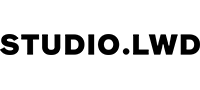This Level 3 course is designed for experienced and highly proficient users of Excel and builds on the concepts learned in ‘Excel Level 2: Beyond the Basics’.
We aim to develop a range of more advanced skills to become true “power” users. Revolutionise the way you manage, present, or otherwise, run your department or business! This course prepares delegates for the ‘Excel Level 4 – Pro User’ course.
To avoid booking a course that is either too hard or too easy, too fast or too slow, we ask that all delegates complete a pre-course checklist to assess their current level of Excel knowledge. This will enable us to ensure that all delegates are on the right course and able to follow the training at a similar pace:
For a Training Needs Assessment email: Training@Lancschamber.co.uk
If we feel that you are “beyond” the elements and concepts discussed in this course – we will recommend which level we feel would most benefit you. This assessment can save both time and money!
What we will cover:
- Review of Excel Basic Formulas and Functions
- Using Multiple Workbooks
- Working with Large Worksheets
- Using Logical and Date Functions (IF, TODAY, NOW, MONTH, YEAR, TEXT)
- ‘Nesting’ functions
- Using the SUMIF/COUNTIF functions
- Advanced Formatting Features
- Styles
- Auto-format
- Sparklines
- Conditional formatting and Data bars
- Linking Worksheets and workbooks
- Working with Data Lists and Tables (Sorting, Filtering, Sub-Totals)
- Using more detailed Charts in Excel
This course is instructor-led live online and involves useful examples and exercises in a workshop environment to enable delegates to work ‘smarter’ with Excel as well as learn useful techniques, tips, and tricks.
Please Note: Delegates should bring a laptop with Excel 2016 or newer installed (unfortunately not an Apple laptop or a ‘web based’ version of Excel). Whilst not essential, the laptop should have a mouse attached as this can be quicker for users during the course.
IMPORTANT – Files will be sent to use on your laptop. Some company laptops are not suitable as they have certain features disabled which prohibit the loading of files.
We have a few laptops that can be hired for use during a Face to Face course but should be arranged for anything run onsite in advance. (Not available for online courses)
We have an 8-delegate maximum per course so please book early to avoid disappointment.
FLEXIBLE TRAINING:
You can arrange to have this training onsite at your facility on a date and time that is most convenient for your team. Contact us to discuss a bespoke online or on-site offering today.